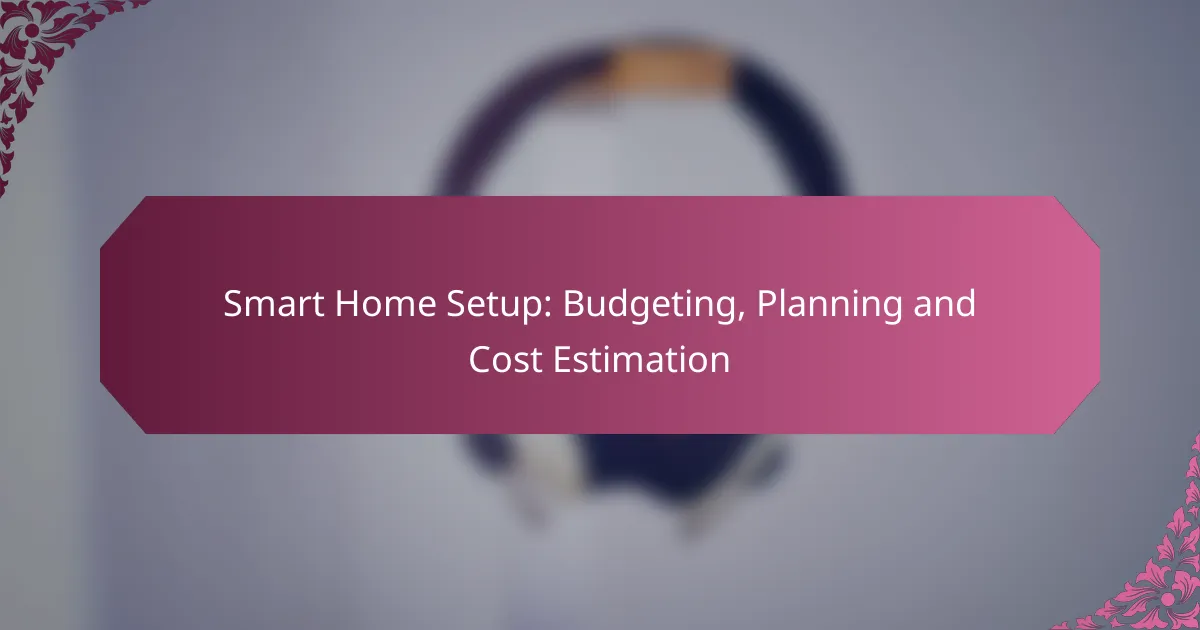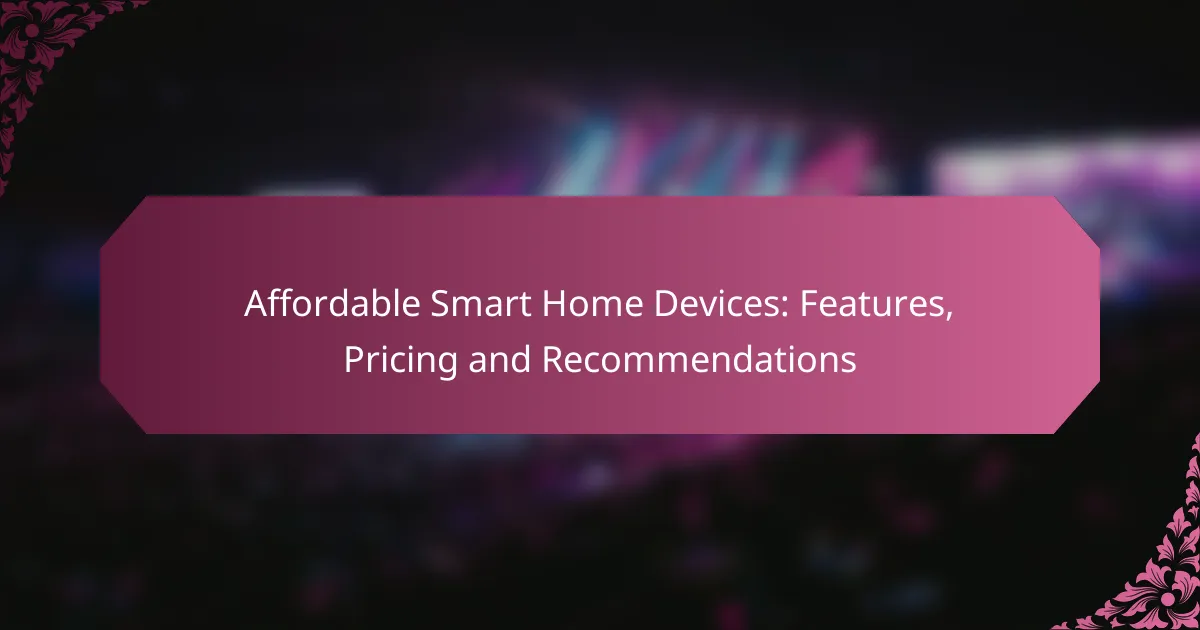Budget-friendly smart home upgrades offer an excellent way to enhance your living space without overspending. By incorporating devices like smart thermostats, lighting systems, and plugs, you can improve energy efficiency, increase convenience, and bolster security, all while potentially lowering your utility bills.
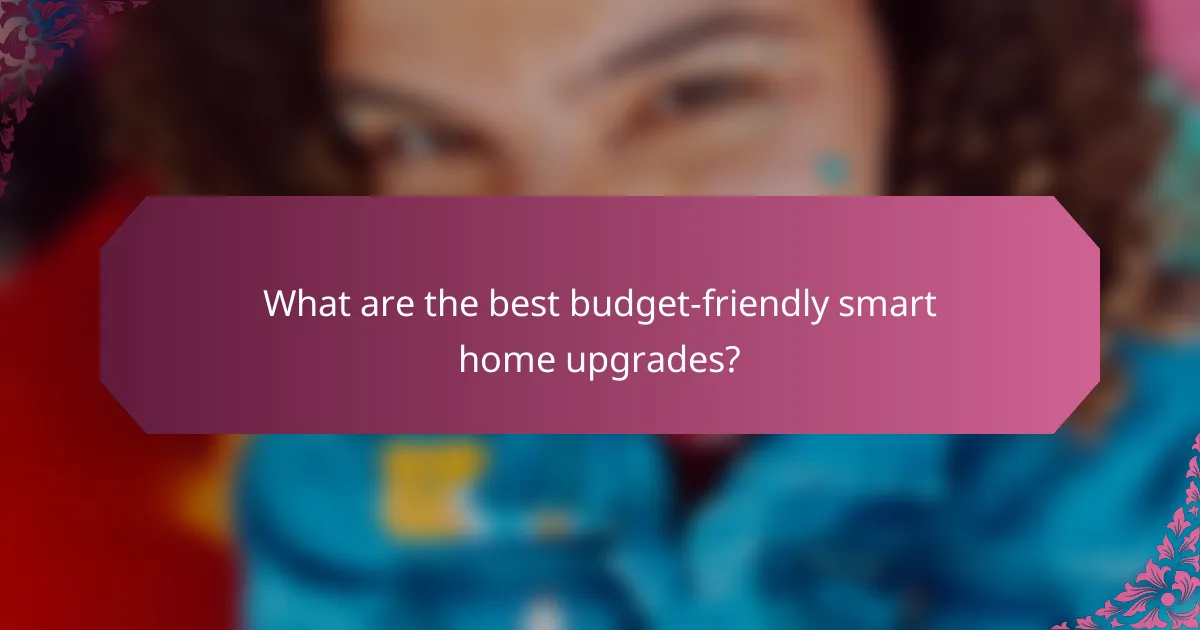
What are the best budget-friendly smart home upgrades?
Budget-friendly smart home upgrades enhance convenience and efficiency without breaking the bank. Options like smart thermostats, lighting systems, and plugs can improve energy management and security at relatively low costs.
Smart thermostats
Smart thermostats allow you to control your home’s heating and cooling remotely, optimizing energy usage. Many models learn your schedule and adjust temperatures accordingly, which can lead to savings on your energy bills.
When choosing a smart thermostat, consider compatibility with your existing HVAC system and whether it offers features like geofencing or energy usage reports. Popular options typically range from $100 to $250.
Smart lighting systems
Smart lighting systems enable you to control your lights via smartphone apps or voice commands, providing both convenience and energy savings. You can set schedules, dim lights, and even change colors to suit your mood or activities.
Look for systems that are compatible with your existing bulbs or fixtures. Basic starter kits can be found for around $50 to $150, making them an accessible upgrade.
Smart plugs
Smart plugs turn any regular appliance into a smart device, allowing you to control it remotely or set schedules. This is a cost-effective way to manage energy consumption for devices like lamps, fans, or coffee makers.
Smart plugs typically cost between $15 and $30 each. Ensure they are compatible with your home Wi-Fi network and check for features like energy monitoring.
Smart security cameras
Smart security cameras provide real-time monitoring and alerts for your home, enhancing security without significant investment. Many models offer cloud storage options and can be accessed via mobile apps.
Prices for smart security cameras generally range from $50 to $200. Consider features such as resolution, night vision, and whether they require a subscription for cloud storage.
Smart speakers
Smart speakers serve as hubs for controlling other smart devices and can play music, answer questions, and provide reminders. They integrate with various smart home systems, making them versatile additions to your setup.
Popular models typically range from $50 to $200. Look for compatibility with your existing devices and consider sound quality if you plan to use it for music playback.
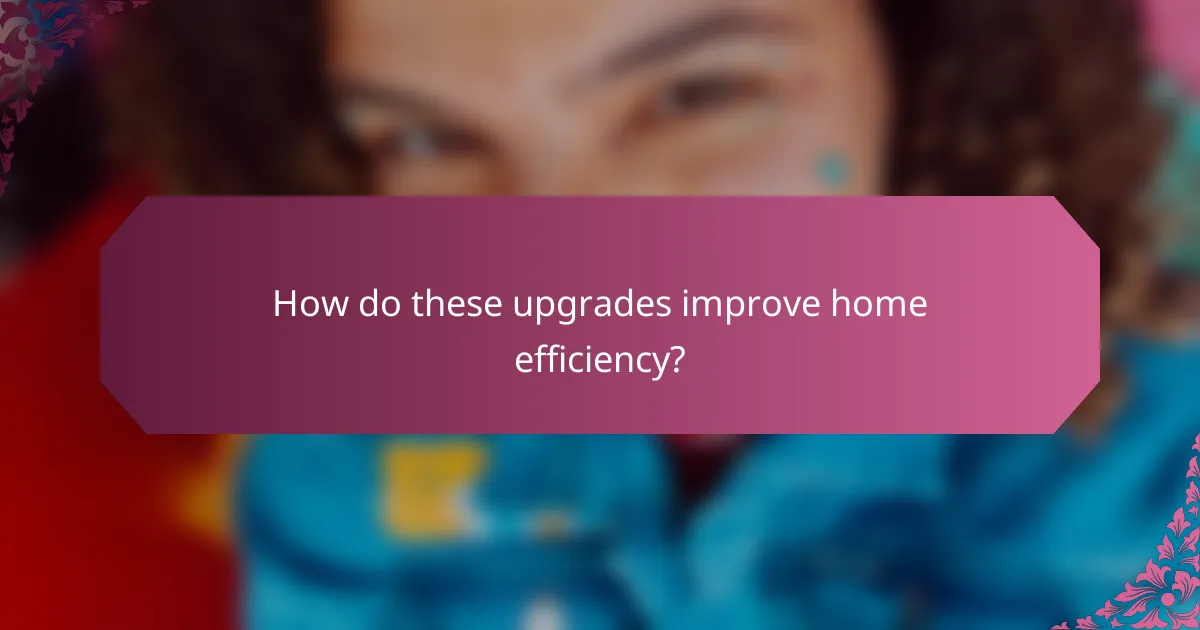
How do these upgrades improve home efficiency?
Budget-friendly smart home upgrades enhance home efficiency by optimizing energy use, increasing convenience, and bolstering security. These improvements can lead to lower utility bills, streamlined daily routines, and a safer living environment.
Energy savings
Smart home devices can significantly reduce energy consumption by allowing homeowners to monitor and control usage more effectively. For instance, smart thermostats can learn your schedule and adjust heating or cooling accordingly, potentially saving up to 10-15% on energy bills.
Additionally, smart lighting systems enable users to set schedules or control lights remotely, ensuring that lights are off when not needed. Investing in energy-efficient appliances that integrate with smart home systems can further enhance these savings.
Convenience and automation
Smart home upgrades offer unparalleled convenience through automation, allowing users to control various devices from a single app or voice command. For example, smart plugs can automate the operation of appliances, turning them on or off based on your preferences or routines.
Scheduling features can streamline daily tasks, such as setting coffee makers to brew at specific times or programming robotic vacuums to clean while you are away. This level of automation not only saves time but also enhances the overall quality of life.
Enhanced security
Upgrading to smart security systems can significantly improve home safety. Devices like smart cameras and doorbell cameras allow homeowners to monitor their property in real-time, receiving alerts on their smartphones when unusual activity is detected.
Additionally, smart locks provide keyless entry and can be programmed to allow access to guests or service providers at specific times. These features not only enhance security but also provide peace of mind, knowing that your home is being monitored even when you are not present.
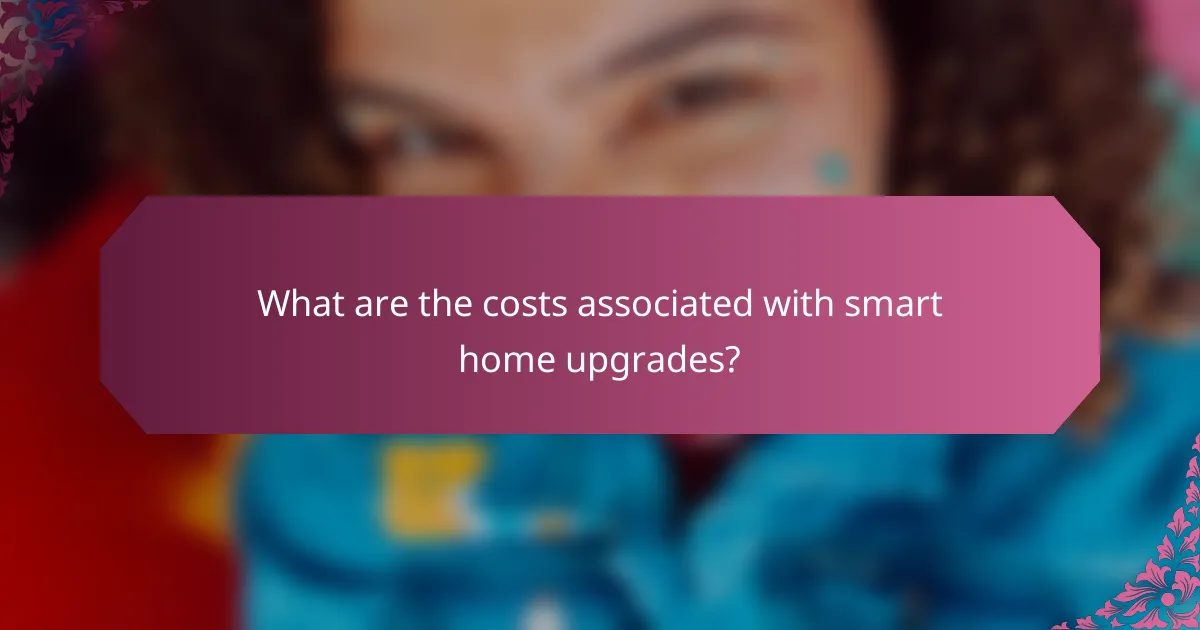
What are the costs associated with smart home upgrades?
The costs of smart home upgrades can vary significantly based on the type of devices, installation methods, and potential long-term savings. Understanding these costs can help you make informed decisions about which upgrades fit your budget and lifestyle.
Initial purchase costs
Initial purchase costs for smart home devices can range from modest to substantial, depending on the technology. Basic smart bulbs may start at around $10 each, while more advanced systems like smart thermostats or security cameras can range from $100 to $300 or more.
When budgeting for smart home upgrades, consider the number of devices you want and their functionalities. For instance, a smart speaker may cost around $50, while a full home automation hub could exceed $200.
Installation expenses
Installation expenses can vary based on whether you choose DIY methods or professional services. Many smart devices are designed for easy installation, allowing homeowners to set them up without additional costs.
If you opt for professional installation, expect to pay anywhere from $50 to $150 per hour, depending on the complexity of the system. For example, installing a smart security system may require more time and expertise than setting up a smart light bulb.
Long-term savings
Long-term savings from smart home upgrades can be significant, particularly with energy-efficient devices. Smart thermostats, for instance, can reduce heating and cooling costs by up to 20%, leading to savings of $100 or more annually on energy bills.
Additionally, smart home systems can enhance security, potentially lowering home insurance premiums. It’s advisable to check with your insurance provider about discounts for homes equipped with smart security features.
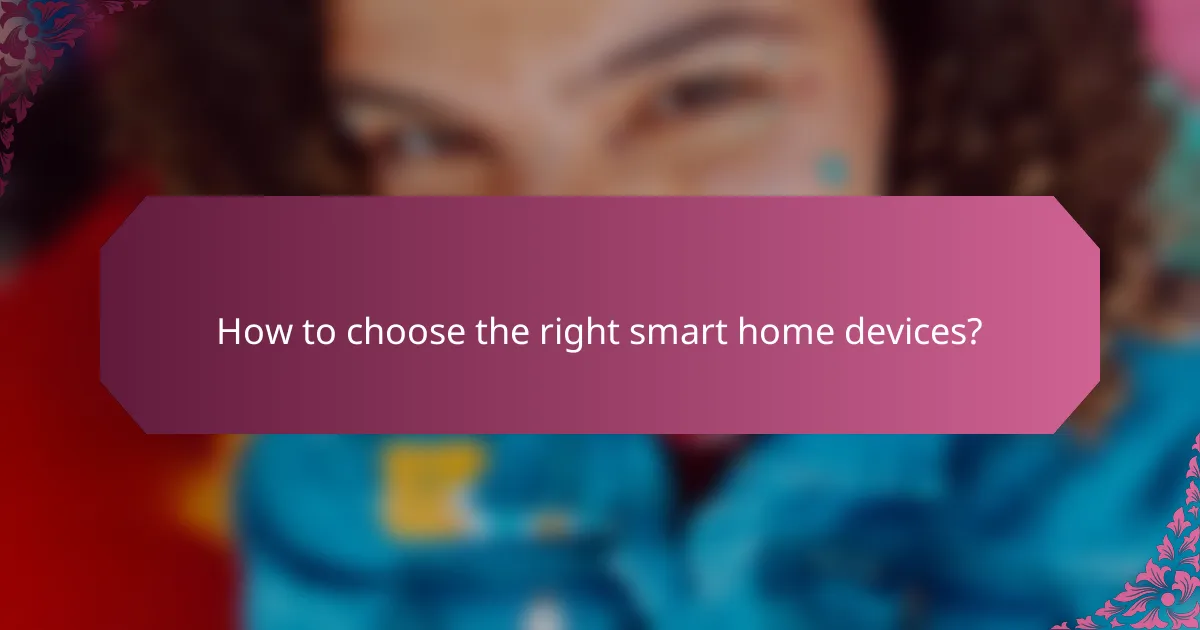
How to choose the right smart home devices?
Choosing the right smart home devices involves assessing compatibility with your existing systems, evaluating user reviews, and considering brand reliability. These factors ensure that your upgrades will work seamlessly and meet your expectations.
Compatibility with existing systems
Before purchasing smart home devices, check their compatibility with your current systems, such as Wi-Fi networks, smart hubs, or other devices. Many products work with popular platforms like Google Assistant, Amazon Alexa, or Apple HomeKit, but not all devices support every ecosystem.
To avoid issues, look for devices that explicitly state compatibility with your existing setup. For example, if you already have Philips Hue lights, consider adding devices that integrate well with the Hue ecosystem for a smoother experience.
User reviews and ratings
User reviews and ratings provide valuable insights into real-world performance and reliability of smart home devices. Look for products with a high average rating and read through both positive and negative reviews to understand common issues or standout features.
Websites like Amazon, Best Buy, or dedicated tech review sites often feature user feedback that can guide your decision. Aim for devices with thousands of reviews, as this typically indicates a more reliable assessment of the product’s performance.
Brand reliability
Brand reliability is crucial when selecting smart home devices, as established brands often offer better customer support and product longevity. Research brands known for their smart home products, such as Nest, Ring, or Ecobee, which have built a reputation for quality and innovation.
Consider the warranty and support options provided by the brand. A longer warranty period can indicate confidence in the product’s durability, while responsive customer service can help resolve any issues that may arise after purchase.
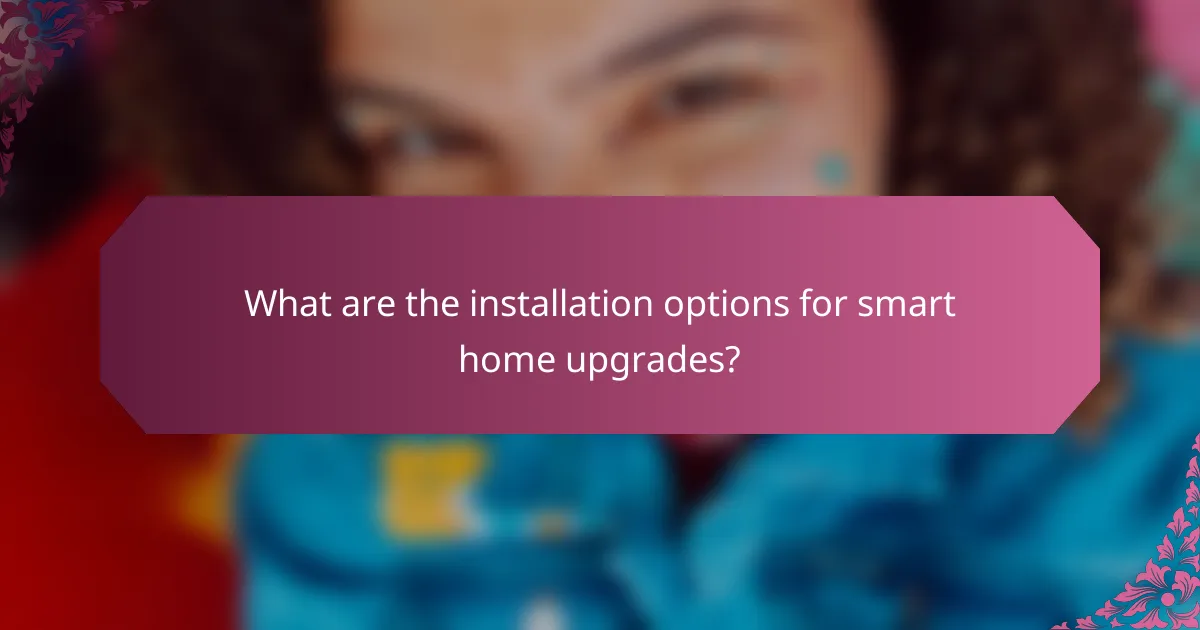
What are the installation options for smart home upgrades?
Smart home upgrades can be installed through various methods, primarily DIY or professional installation. Each option has its advantages and considerations, depending on your technical skills, budget, and the complexity of the devices.
DIY installation
DIY installation allows homeowners to set up smart home devices without hiring professionals, which can save money. Many smart devices come with user-friendly instructions and require minimal tools, making them accessible for most people.
When opting for DIY, consider the compatibility of devices with your existing home network and ensure you have a stable Wi-Fi connection. Common devices for DIY installation include smart bulbs, plugs, and cameras, which typically involve straightforward plug-and-play setups.
Before starting, create a checklist of the devices you want to install and gather necessary tools. Be cautious of potential pitfalls, such as overlooking firmware updates or misconfiguring settings, which can affect device performance.